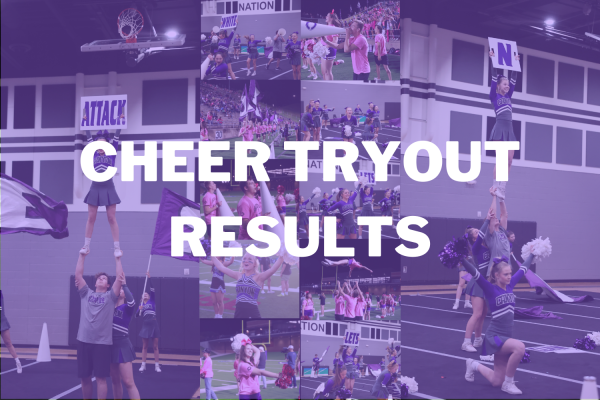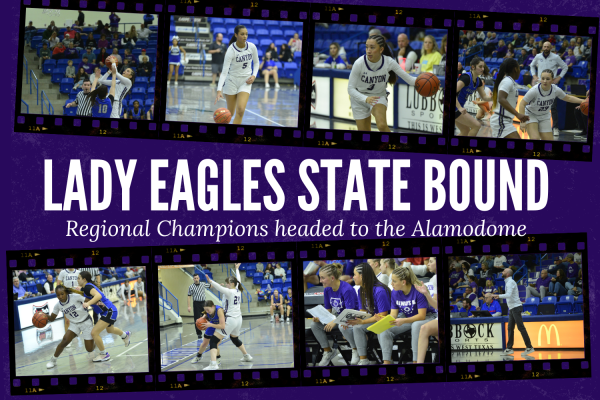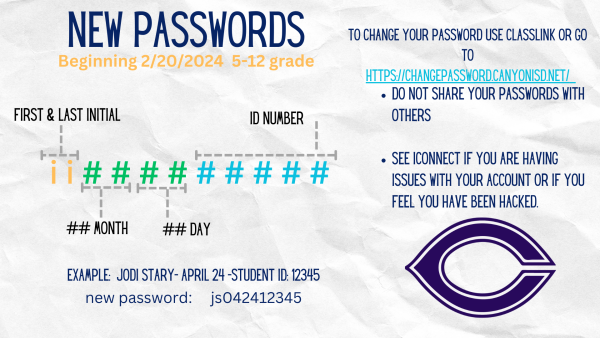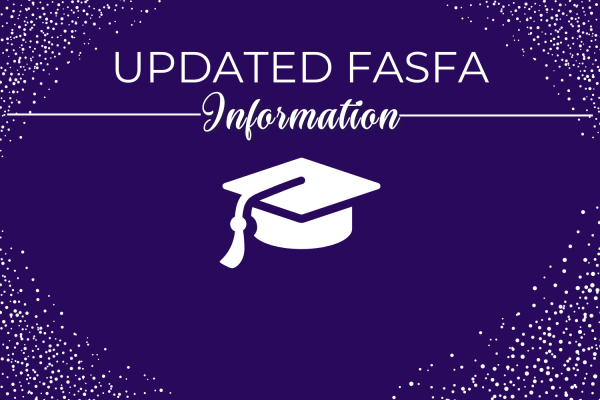Ready to ‘Jam’
New collaboration technology now available for classroom use
Sophomore Reyna Kendrick draws on one of the two Jamboards now available for students and teachers in the learning commons.
Teachers and students can now add another tool to classroom collaboration and engagement after the school acquired two Google Jamboards, which are digital whiteboards comparable to SMART Boards, sold by Google.
Jamboards feature a 55-inch, 4k display with a portable stand and two styli with an eraser. CISD Chief Technology Officer Michael Keough said he and librarian Cenee Precure applied for a grant to purchase the Jamboards.
“I received an email about three months ago from Google seeing if we were interested in participating in a grant program where we could get two Jamboards for $600 each,” Keough said. “The total price of one Jamboard is $6,000, and I wanted to take advantage of that deal. I partnered with Mrs. Precure, and we decided to write the grant together. Within three days we were awarded the grant.”
Everything in a Jamboard is designed to be collaborative and help groups think through problems.
— Michael Keough, Chief Technology Officer
Keough said Jamboards are typically used in businesses but believes they will foster an innovative environment for students.
“Everything in a Jamboard is designed to be collaborative and help groups think through problems,” Keough said. “A group of students can work on a Jam from the Jamboard, a Chromebook and even a phone to mind map a project at the same time. If we have students interested in subjects such as computer science, engineering or even cosmetology, I would love to see them use the Jamboards to be creative and express their thoughts. I think students exploring and having fun with the Jamboards is a great way for them to pave a way for them to be used for deeper education.”
While the Jamboards are similar to SMART Boards, Keough said they will not replace them. Teachers are allowed to check the Jamboards out of the library, and students may use them in the library.
“Jamboards are more for free thought,” Keough said. “The idea is not to replace a SMART Board. While a SMART Board can be used to give lessons, the Jamboards are the place you can brainstorm and work with others.”
Keough said Canyon High was given the opportunity to purchase discounted Jamboards to pilot the new technology, and the district plans on introducing more technology, such as Promethean ActivPanels, in the future. There are currently no plans for other schools in the district to receive Jamboards, and they will stay on campus.
We felt like the students on this campus would take advantage of the Jamboards in unique ways.
— Michael Keough, Chief Technology Officer
“We chose Canyon High because of what is going on in the library space,” Keough said. “With the direction Mrs. Precure has for this being a learning commons and offering students many opportunities to engage and learn at Canyon High, we felt like the students on this campus would take advantage of the Jamboards in unique ways. If the Jamboards become something very successful at Canyon, then we would look at buying some for other campuses. ”
Computer science teacher Lance Culbert recently checked out a Jamboard for his classroom.
“I wanted to see what the Jamboards are about, so I brought it down to my classroom and used it for a couple of days,” Culbert said. “My students and I really just played on them, but I saw a couple of ways we could utilize them for some of my classes. We could use them to work through flow charting and programming problems. Since the Jamboards can sync up from a desktop or the app, everyone can see it, and that would be really beneficial. “
The Jamboard is a more collaborative tool than other boards.
— Lance Culbert, Computer Science Teacher
Culbert said the Jamboards offer both teachers and students a new way to learn.
“The Jamboard is a more collaborative tool than other boards,” Culbert said. “Students can use them to work on projects and teachers can use them to help them teach and even learn some new stuff like how to video call. It has a code you can put into the mobile app, and it shows the project you are working on. You can work on it from your phone and any device, and using this technology can change the way students learn.”

Howdy! I'm Blake Loria, and I want to pursue a career in journalism, so I am honored to be serving as editor-in-chief for my third and final year on staff. As a senior, I am quite involved around Canyon High, so when I am not editing or practicing for...

Hi there! My name is Claire Meyer. I am a senior, making this my third year on staff and first as editor-in-chief. When I'm not editing stories in the newsroom, I can be found working at United. In my free time, I enjoy both drawing and writing fiction...