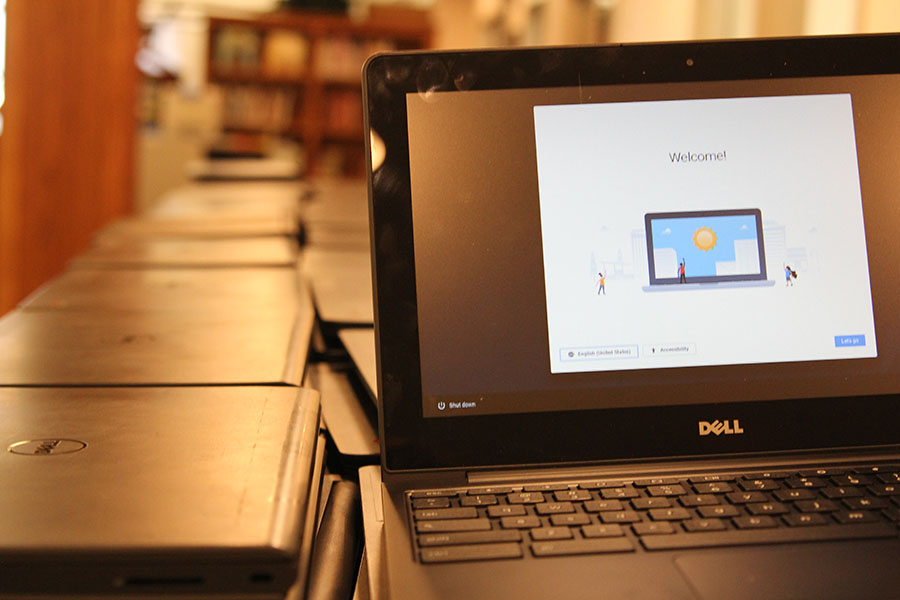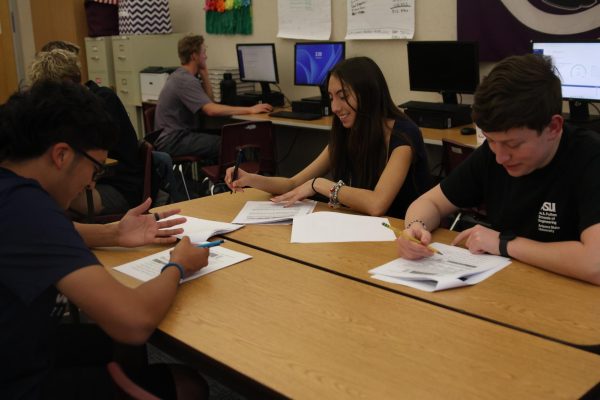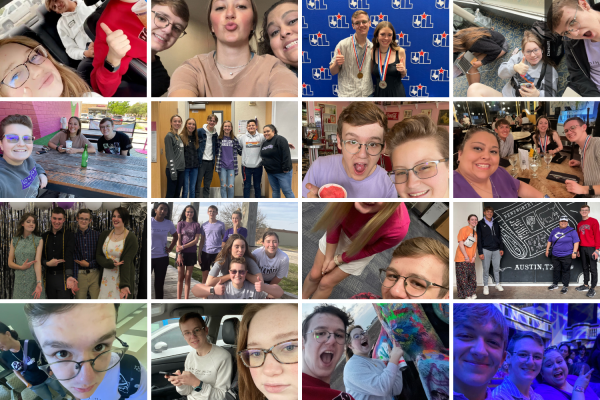Chromebook distribution to begin Aug. 21
The IConnect center is located at the front right corner of the library.
The school ChromeSquad will distribute Chromebooks starting with the senior class Monday, Aug. 21 during students’ English periods.
To check out a Chromebook, students must have their student IDs and either set up a payment plan or pay the $40 fee through the office or MyPaymentsPlus. The $40 payment will allow students to take their Chromebooks home with them, as opposed to checking them out from the library.
“It’s theirs for the year,” principal Tim Gilliland said. “After four years, when they graduate, it looks like for $40 more, the Chromebook is theirs.”
Students are expected to care for their Chromebooks throughout the year and will not have the same assigned Chromebook each year.
“Over the summer we’ll clean them, repair any minor damage,” ChromeSquad supervisor Jessica Ray said. “If it’s major damage, if they crack it or break it, students are responsible.”
Although students are not allowed to personalize their Chromebooks on the outside, Ray encouraged students to approach the ChromeSquad regarding educational extensions and apps.
“If there are things that the kids want to learn, or maybe there’s a cool educational website or a Google extension and app, come let us know,” Ray said. “We have time, and we’re willing to research to try to figure that out.”
Payment plans and scholarships are available to students if necessary.
“If a student pays at least $10 on MyPaymentsPlus or in the office, they can go ahead and get a Chromebook,” Gilliland said. “If there are families that are really struggling to work with this at all, we’re working on building up money in a scholarship fund. We’re happy to work with kids.”
Ray said the new Chromebook policy will most heavily impact classes where technology was not previously provided, such as foreign language classes.
“I feel like last year, the classes that had Chromebooks were the core classes,” Ray said. “Now, students can be able to use Chromebooks in every one of their classes, not just where technology is provided.”
Students can access the ChromeSqaud throughout the day, except 6th period, which is reserved for emergencies.
“If you need help, either with hardware, like your battery’s not working, or if you’re formatting a Google Doc, or making a Google Slides, or anything on your Chromebook,” Ray said. “There will be students and me here throughout the day to help with that.”

Hullo! I'm a senior in my third year on staff and my second year as an editor-in-chief. You can catch most of my work in the news and blogs sections. When I'm not around the school with a camera and a press pass, I spend my time in choir, musical, various...

Salutations, I am Jaren Tankersley. I am a senior, and I am very excited to spend my third and final year on the Eagle’s Tale staff as Co-Editor-in-Chief. I am vice president of the class of 2018, vice president of our NHS chapter and vice president...

Hi there! I am a senior, and this is my third year on staff and second as editor-in-chief. I am choir president and a member of the varsity and show choirs, and in theater, I participate in musical and the One-Act Play competition. I am a self-proclaimed...